Computer Virus Scam
What is computer virus scam?
As features and functionality in computer world gets updated, the scams in malware also increasingly
released to market by the intruders. The motive behind the prevalence of computer virus scams is to
trick the users by supplying fake antivirus software and cause them a critical system failure or you may
get a phone call claiming that they are from technical support company to offer free service. The
popular names used by the scammers are windows technical services, PC windows support, virtual PC admin
and Microsoft.
How scams got implemented?
The intruder who claims to be the technical person will trick you by saying that your computer has virus and to resolve that you need to download software. This gives them the remote access to your computer. Later, they voluntarily ask you to update your computer with some advanced software to prevent your system from getting crash for which you need to pay some chunks of money. If you are logging on to the web page of intruder made software then your credentials will be extracted.
In other method, you may get pop up alerts that your computer is infected by the virus activities and you need to click the popup menu to get the free software. Once you hit the menu, the antivirus version will be downloaded which actually infects your computer with the dangerous programs it is supposed to protect against.
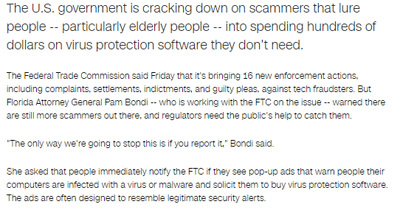
How to know your computer got infected and differentiate the scam programs?
• It takes longer time to get started to your computer than usual; it restarts on its own every now and then without logging in.
• It takes too much time to respond to a program.
• Files and data may have disappeared.
• Your system and programs all of a sudden get crashed constantly.
• The homepage you set on your web browser get a different visual appearance.
• Web pages are slow to load.
• Programs are running without your control.
• Fake scammer made spyware often generates quick alerts to push user to click on the alerts.
• You may have stuffed with huge amounts of pop up alerts even though you are not on online.
• The alert will also be transferred to other users from you address.

How to get protected?
Never click on unusual pop alert or even try attempting to open the alert. You can hit control + alt + delete to view a list of programs currently running and delete the pop-up alert from the list of running programs.
Use reliable anti spy ware software and have your computer updated with latest anti-virus software.
Never trust on the contact details provided in a pop-up message. Instead, find your anti-virus vendor's contact details through an internet search.

Where to register complaint on this computer virus scams?
" ftc.gov/complaint" is the reliable government run website specially designed to address online scam problems
You can also register your scam complaints in "www.huntscammers.com" which will fetch you with necessary solutions
Computer viruses tend to damage your computer, Computer virus scams are done to swindle money and cause damage to the victims. Microsoft being a popular brand, scammers take advantage of the name and call victims claiming to be from Microsoft. They create a false build up saying that the user's system is affected with some malicious attack and need to be fixed ASAP. Naïve users who do not possess any knowledge about such fake claims and calls agree to the scammers statements without any verification.

Scammers usually address themselves as security experts calling from Microsoft. This scam is popularly known as the "Microsoft phone call scam." Scammers approach the victims in a way that appears to be legitimate to the victim. They say that the user's personal computer or laptop is affected with some virus attack. If the victim happens to believe the scammers words, they ask them access to their system through which the scammer obtains all the personal data of the victim. In some cases the scammer asks the victim to download a software product that will protect the system from computer virus attack, but the software product is actually embedded with some malicious piece of code that is written to destroy the resources in the victims PC/Laptop.
A straighter foreword way the scammers adopt is asking money in the name of fixing fee. They claim that the fix is done for lifetime and that no virus attack will disturb the user's computer or laptop. These are some of the ways by which scammers try to swindle money from the victims who believe their fake phone calls.
Computer viruses are computer programs that are designed to affect the target computer. Most of the users are unaware of what computer viruses are and how they are spread. The below image shares information on what computer viruses are, how they are spread and how to avoid the computer viruses and what to do when attacked by a computer virus.
It is vital for every user to know all these details about computer viruses as there are many scammers who take advantage of computer virus and scam the users who are unaware of these programs.
There are many types of computer virus scams like spyware, wi-fi eavesdropping that affect your system data. There is always a root cause associated with how a computer virus attack happens. It is mandatory for all users to have basic knowledge of the types of computer virus attacks.
There are many legitimate antivirus software's that are available in the market that will protect your system. The users should not believe any fake software's that are sold by scammers which serve no purpose. Scammers will call victims pretending to be from antivirus selling software companies that will protect your system. The ultimate aim of the scammers is to get money out of the users irrespective of the means.
